Builder
Intent
Separate the construction of a complex object from its representation so that the same construction process can create different representations.
Explanation
Real-world example
Imagine you are building a customizable sandwich at a deli. The Builder design pattern in this context would involve a SandwichBuilder that allows you to specify each component of the sandwich, such as the type of bread, meat, cheese, vegetables, and condiments. Instead of having to know how to construct the sandwich from scratch, you use the SandwichBuilder to add each desired component step-by-step, ensuring you get exactly the sandwich you want. This separation of construction from the final product representation ensures that the same construction process can yield different types of sandwiches based on the specified components.
In plain words
Allows you to create different flavors of an object while avoiding constructor pollution. Useful when there could be several flavors of an object. Or when there are a lot of steps involved in creation of an object.
Wikipedia says
The builder pattern is an object creation software design pattern with the intentions of finding a solution to the telescoping constructor antipattern.
With that in mind, let's explain what the telescoping constructor antipattern is. At some point, we have all encountered a constructor like the one below:
public Hero(Profession profession,String name,HairType hairType,HairColor hairColor,Armor armor,Weapon weapon){
// Value assignments
}
As you can see, the number of constructor parameters can quickly become overwhelming, making it difficult to understand their arrangement. Additionally, this list of parameters might continue to grow if you decide to add more options in the future. This is known as the telescoping constructor antipattern.
Programmatic Example
Imagine a character generator for a role-playing game. The simplest option is to let the computer generate the character for you. However, if you prefer to manually select character details such as profession, gender, hair color, etc., the character creation becomes a step-by-step process that concludes once all selections are made.
A more sensible approach is to use the Builder pattern. First, let's consider the Hero that we want to create:
public final class Hero {
private final Profession profession;
private final String name;
private final HairType hairType;
private final HairColor hairColor;
private final Armor armor;
private final Weapon weapon;
private Hero(Builder builder) {
this.profession = builder.profession;
this.name = builder.name;
this.hairColor = builder.hairColor;
this.hairType = builder.hairType;
this.weapon = builder.weapon;
this.armor = builder.armor;
}
}
Then we have the Builder:
public static class Builder {
private final Profession profession;
private final String name;
private HairType hairType;
private HairColor hairColor;
private Armor armor;
private Weapon weapon;
public Builder(Profession profession, String name) {
if (profession == null || name == null) {
throw new IllegalArgumentException("profession and name can not be null");
}
this.profession = profession;
this.name = name;
}
public Builder withHairType(HairType hairType) {
this.hairType = hairType;
return this;
}
public Builder withHairColor(HairColor hairColor) {
this.hairColor = hairColor;
return this;
}
public Builder withArmor(Armor armor) {
this.armor = armor;
return this;
}
public Builder withWeapon(Weapon weapon) {
this.weapon = weapon;
return this;
}
public Hero build() {
return new Hero(this);
}
}
Then it can be used as:
public static void main(String[] args) {
var mage = new Hero.Builder(Profession.MAGE, "Riobard")
.withHairColor(HairColor.BLACK)
.withWeapon(Weapon.DAGGER)
.build();
LOGGER.info(mage.toString());
var warrior = new Hero.Builder(Profession.WARRIOR, "Amberjill")
.withHairColor(HairColor.BLOND)
.withHairType(HairType.LONG_CURLY).withArmor(Armor.CHAIN_MAIL).withWeapon(Weapon.SWORD)
.build();
LOGGER.info(warrior.toString());
var thief = new Hero.Builder(Profession.THIEF, "Desmond")
.withHairType(HairType.BALD)
.withWeapon(Weapon.BOW)
.build();
LOGGER.info(thief.toString());
}
Program output:
16:28:06.058 [main] INFO com.iluwatar.builder.App -- This is a mage named Riobard with black hair and wielding a dagger.
16:28:06.060 [main] INFO com.iluwatar.builder.App -- This is a warrior named Amberjill with blond long curly hair wearing chain mail and wielding a sword.
16:28:06.060 [main] INFO com.iluwatar.builder.App -- This is a thief named Desmond with bald head and wielding a bow.
Class diagram
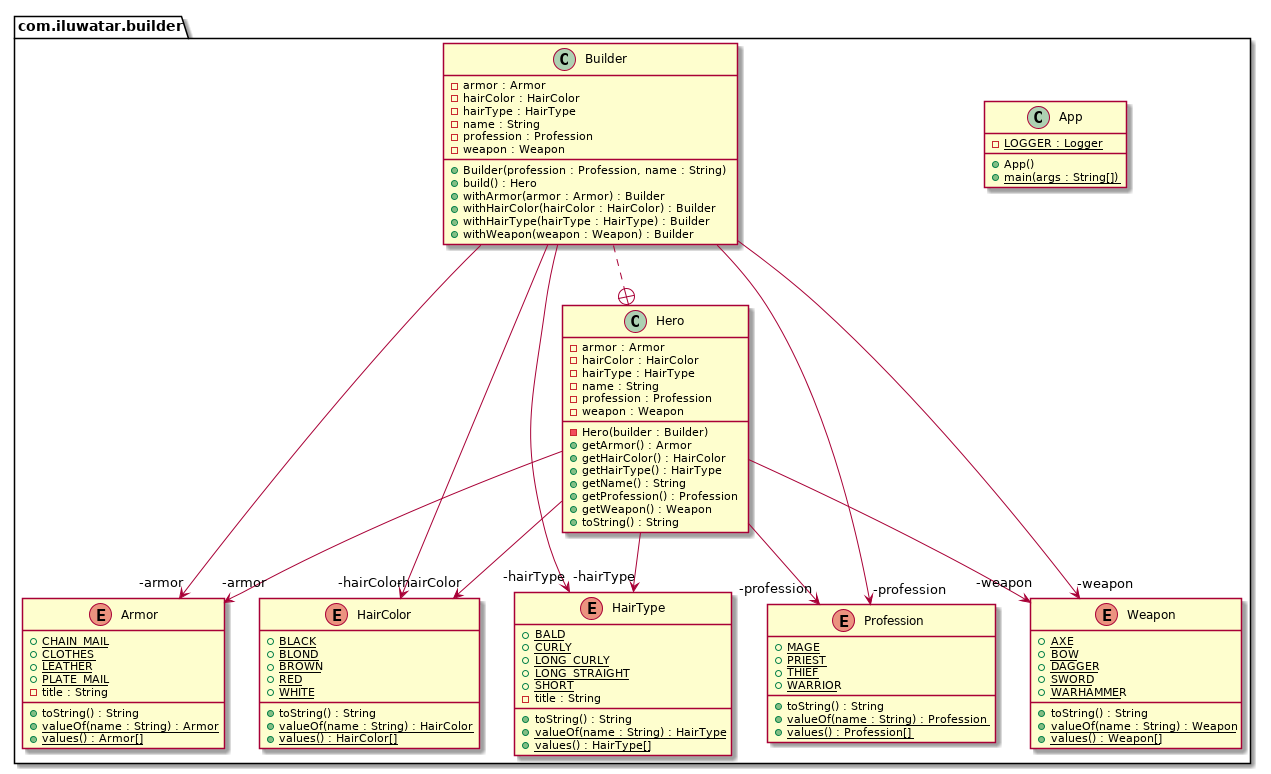
Applicability
Use the Builder pattern when
- The algorithm for creating a complex object should be independent of the parts that make up the object and how they're assembled
- The construction process must allow different representations for the object that's constructed
- It's particularly useful when a product requires a lot of steps to be created and when these steps need to be executed in a specific sequence
Tutorials
- Builder Design Pattern in Java (DigitalOcean)
- Builder (Refactoring Guru)
- Exploring Joshua Bloch’s Builder design pattern in Java (Java Magazine)
Known Uses
- StringBuilder in Java for constructing strings.
- java.lang.StringBuffer used to create mutable string objects.
- Java.nio.ByteBuffer as well as similar buffers such as FloatBuffer, IntBuffer, and others
- javax.swing.GroupLayout.Group#addComponent()
- Various GUI builders in IDEs that construct UI components.
- All implementations of java.lang.Appendable
- Apache Camel builders
- Apache Commons Option.Builder
Consequences
Benefits:
- More control over the construction process compared to other creational patterns
- Supports constructing objects step-by-step, defer construction steps or run steps recursively
- Can construct objects that require a complex assembly of sub-objects. The final product is detached from the parts that make it up, as well as their assembly process
- Single Responsibility Principle. You can isolate complex construction code from the business logic of the product
Trade-offs:
- The overall complexity of the code can increase since the pattern requires creating multiple new classes
- May increase memory usage due to the necessity of creating multiple builder objects
Related patterns
- Abstract Factory: Can be used in conjunction with Builder to build parts of a complex object.
- Prototype: Builders often create objects from a prototype.
- Step Builder: It is a variation of the Builder pattern that generates a complex object using a step-by-step approach. The Step Builder pattern is a good choice when you need to build an object with a large number of optional parameters, and you want to avoid the telescoping constructor antipattern.